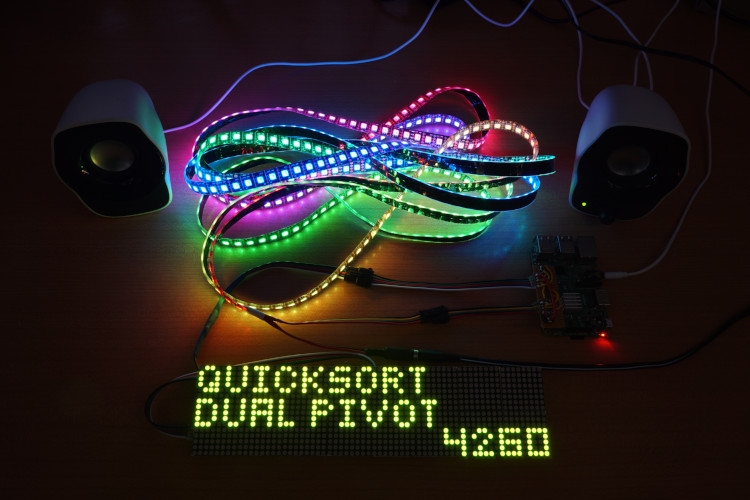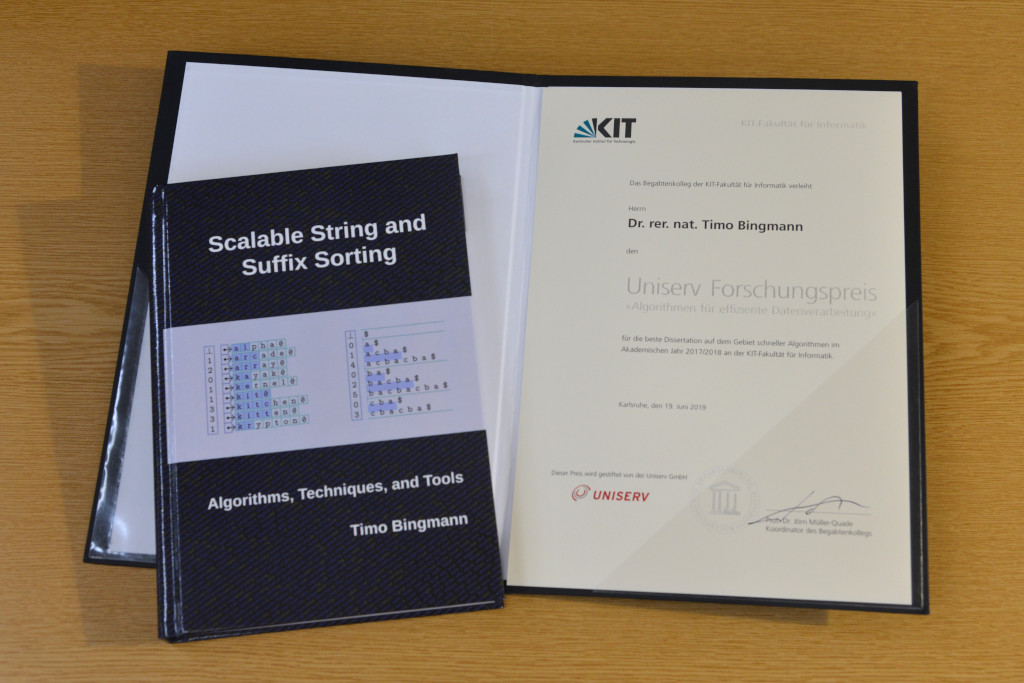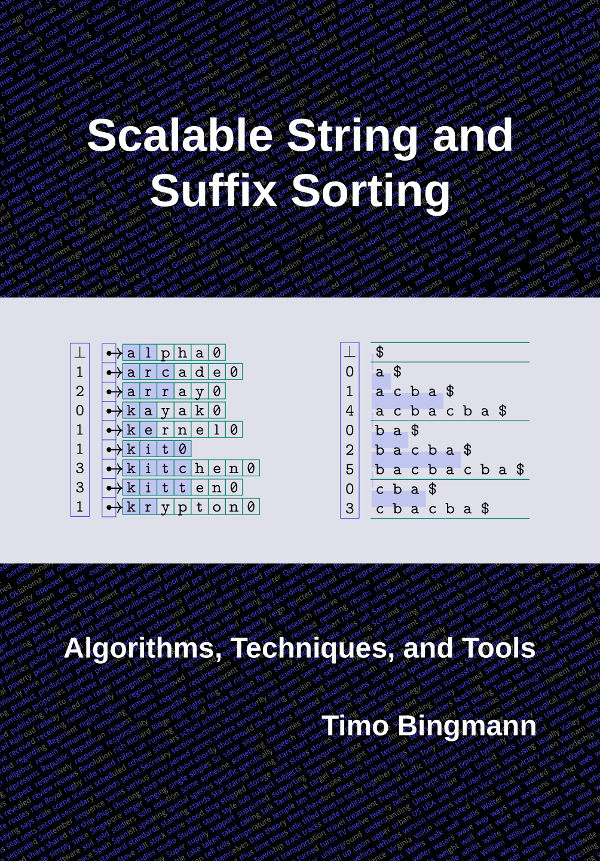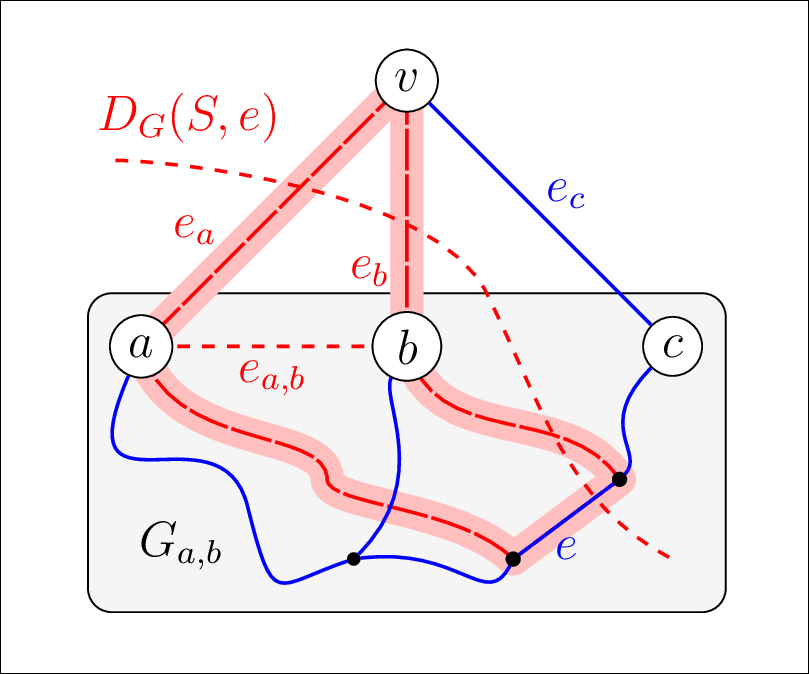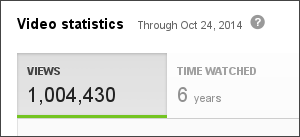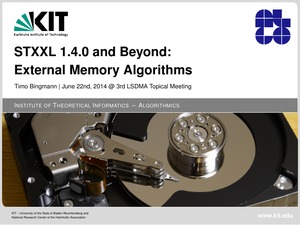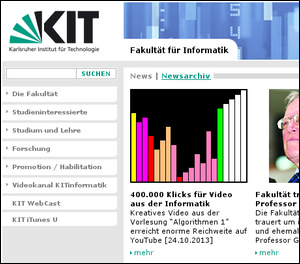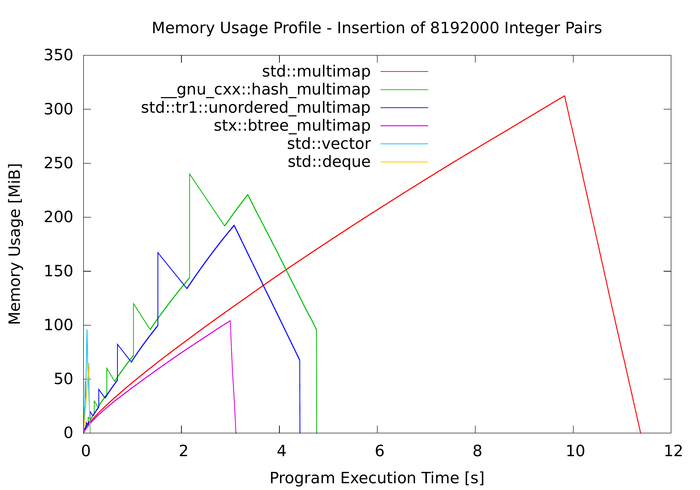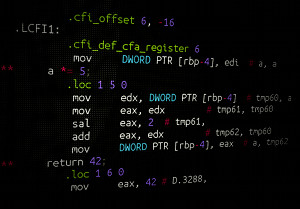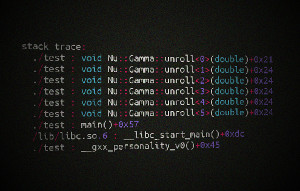BlinkenSort with Sound - The Sound of LED Sorting Algorithms with Raspberry Pi 3 and APA102 or SK9822 LEDs
Posted on 2019-08-02 19:00 by Timo Bingmann at Permlink with 0 Comments. Tags: #sorting #electronics #LEDs #sound of sorting #frontpage #blinken-algorithms
Once BlinkenSort successfully showed fascinatingly complex sorting algorithms on an LED strip using an ESP8266 (see other article), I naturally ventured to add the sound output from the Sound of Sorting program. This turned out much harder than initially thought, because the sound generation software required more processing power than available in the cheap standard microcontrollers. After much trail and error, I found out that a sufficiently new Raspberry Pi (I happened to have a Pi 3 model B) has the rare combination of enough compute power, can drive an LED strip directly via SPI, and has an audio line-out.
The Raspberry Pi, however, cannot drive the same type of LED strip reliably as the ESP8266 can, because the Raspberry Pi runs a time-shared Linux system instead of a real-time program. But it can drive the more expensive APA102 or SK9822 LEDs which have a separate clock line. These are 4-pin LED strips with clock and data, which can easily be attached to the Pi's SPI output pins. Furthermore, the APA102 LEDs can be driven at a much higher refresh rate than the WS2812B and SK6812, due to the extra clock signal. This ultimately makes the sorting animations even smoother than with the ESP8266 (where the frame rate is already unnoticeable). I could not find any off-the-shelf library to drive the APA102 with a C++ program on the Pi, but it was trivial to write a frame buffer class and access the /dev/spi0.0 devices directly.
Then there was the question of adding a display. And after more experimentation, I found the MAX7219 dot LED matrix modules work well. These can also be driven by SPI from the Pi, which actually has two SPI outputs on the models with 40 pins. And as a bonus these dot LED matrix models can pull off an amazing frame rate. That means that besides showing the algorithm name, the super-fast refresh rate enables displaying of (nearly) every comparison counter increment, despite the human viewer only being able to see around 25 changes per second. Simply adding a HDMI display to the Pi would have also worked, but the LED matrix is cooler and has a retro feeling to it.
As you can see in the following YouTube video, each algorithm does something quite different which makes this a very interesting art installation with deep connections to informatics. BlinkenSort currently contains the following eighteen sorting algorithms (listed in the same order as in the video): MergeSort, Insertion Sort, QuickSort (LR) Hoare, QuickSort (LL) Lomoto, QuickSort Dual Pivot, ShellSort, HeapSort, CycleSort, RadixSort-MSD (High First), RadixSort-LSD (Low First), std::sort, std::stable_sort, WikiSort, TimSort, Selection Sort, Bubble Sort, Cocktail-Shaker Sort, and BozoSort. Besides sorting algorithms the collection also contains four hash table implementations: Linear Probing Hash Table, Quadratic Probing Hash Table, Cuckoo-Hashing with two places, and Cuckoo-Hashing with three places.
The video above (https://youtu.be/kAjQ8shElP8) shows the LED strip with sound in action and I added a voice-over commentary about the algorithms. There is also a second YouTube video available, without my commentary.
All source code for the sorting algorithms and other Neopixel animations is available from Github:
https://github.com/bingmann/BlinkenAlgorithms.git